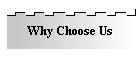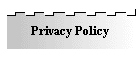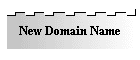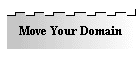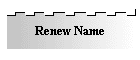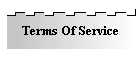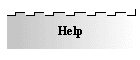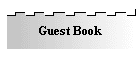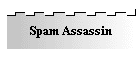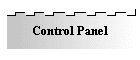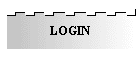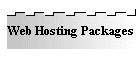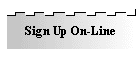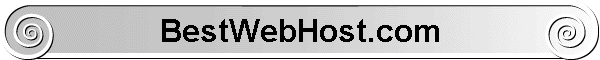
We
Register Domain Names for only $14.99 per year.
We can save you $20.01 per year
compared with Network Solutions.
We
also renew Domain names for only $14.99 per year.
Go To Our Home Page Go To Help Page
File Transfer Protocol - FTP
the process of uploading files to the server| Your Home Directory:
public_html LOAD ALL FILES INTO THIS DIRECTORY Different software loads files differently. We suggest that you try uploading one file named index.html. When you type in your domain name.com and you see this new index.html page, then you will know that you have loaded the files in the right directory. First try to ftp or http to your site useyourdomainnamez.com replace above with your domain name Do not specify any directory location | |
| Your Home Page:
"index.htm" Whatever you load as index.htm will be the page that anyone who types in the following addresses will go to: useyourdomainnamez.com useyourdomainnamez.com/index.htm http://www.useyourdomainnamez.com If you do not load an index.htm page- you will see a directory listing on your web site |
Some ISP's such
as AOL & CompuServe offer an FTP interface. | |
The Following are the basic settings for most
FTP software |
![]()
Uploading Files with WS_FTP:
1. When WS_FTP is loaded the first time, the following window will appear.
If the window doesn't appear, click on Connect.
2. Click on New
3. Add the following to the Session Profile window
Enter your domain name in Host Name
Enter your username and password in the appropriate boxes
Leave blank the Account and Remote Host boxes
Make sure the Anonymous Login box is not checked!
4. Click on Save and then OK.
5. Do not load files into the main screen.
Load files into Your Home Directory: public_html
LOAD ALL FILES INTO THIS DIRECTORY
>>>>>>>>>>>>>>>>>>>>>>>>>>>>>>>>>>>>>>>>>>>
Uploading Files with CuteFTP:
1. When CuteFTP is loaded the first time, the following window will appear.
If the window doesn't appear, press the F4 function key.
2. Click on Personal FTP Sites and then click on "Add site"
3. Add the following to the FTP Site Edit window
Enter your domain name in Host Address
Enter their username and password in the appropriate boxes
Make sure Login type is Normal
Do not add anything to the Initial Remote Directory Box
>>>>>>>>>>>>>>>>>>>>>>>>>>>>>>>>>>>>>>>>>>>
Netscape Navigator Gold:
1. After loading Netscape Navigator Gold, choose Options --> Editor Preferences
2. Check both the Maintain Links and Keep Images with document options
3. Add the following to the Default Publishing Location Section
Enter your domain name in Publish to
Type http://theirdomain.com in the Browse to box
4. Click on Apply and then OK.
After editing your files, choose File --> Publish.
In the next screen,
Click on "Use Default Location" to retrieve the
information stored in the Editor Preferences.
>>>>>>>>>>>>>>>>>>>>>>>>>>>>>>>>>>>>>>>>>>>
Here is some specific Front Page info
First..email us to add front page extensions to your site.
We suggest that you try
uploading one file named
index.html
1. Make a web page, one page
called
index.html
2. When I go to publish my
page and it asks me to please specify location to
which you want to publish your FrontPage web. I enter:
http://BestWebHost.com
(The above URL is only an example-
be sure to replace your domain name with when you publish the site)
3. It asks for FTP server name.
use
http://useyourdomainnamezs.com
(The above URL is only an example-
be sure to replace your domain name with when you publish the site)
4. It asks for Directory path.
use nothing
5. It asks for my name
use your user name
password
your password
6. Front Page says it loads
the pages..
don't necessarily believe a word it says.
It may or may not have loaded
7. I check
useyourdomainnamez.com
on my web browser (internet explorer) and I see a directory listing.
That means that you either didn't publish anything or you published it to
the wrong place or you didn't name your home page index.htm
It is also possible that If you still don't see the pages that you uploaded,
You may need to refresh your browser, dump the cache and dump the
Internet temp files in your computer and maybe even restart your computer.
If you still don't see the
pages that you uploaded, e-mail us and we will
gladly look at your site
Have Fun
Go To Our Home Page Go To Help Page