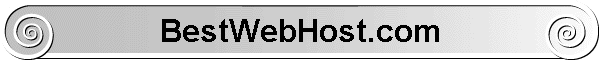Best Web Host Help Page –
Parked Domain Names
BestWebHost.com
Best Web Host Control Panel cpanel allows you to create and manage parked domain names. Parked domains function as pointing devices.
Parked domain names are domains that you own but do not contain any content. Typically, parked domains are used to hold a domain that is for sale or to redirect traffic to another domain.
Create a Parked Domain Name
To add a parked domain:
-
Enter the domain that you wish to park in the available text field.
-
Click Add Domain
To open the parked domain’s home directory with the File Manager:
-
Click the link under Document Root that corresponds to the parked domain that you would like to view in the File Manager.
Note: Email accounts can be created for parked domains. Visit the Email Accounts documentation to learn how to set up an email account for a parked domain.
Enable or Disable Parked Domain Redirection
To enable or disable redirection of a parked domain:
-
Click the Manage Redirection link which corresponds to the parked domain you wish to manage.
-
If you wish to redirect the domain, enter the link that you would like to redirect the parked domain to in the available text box.
-
Click Save.
-
To disable the redirect, click Disable Redirection.
-
Remove a Parked Domain
To remove an existing parked domain:
-
Click the Remove link which corresponds to the parked domain that you would like to remove.
-
Click Yes to confirm that you wish to remove the parked domain.
-
To keep the parked domain, click No.
-
Search Parked Domains
To search through the list of parked domains:
-
Enter the search criteria into the Search field.
-
Click Go.
Results which match your search criteria will populate the list.
Email Accounts in Parked Domains
Email accounts can be created for parked domains.
When you remove the parked domain, email accounts that are associated with the parked domain will no longer appear in the
Best Web HostControl Panel (cpanel) interface. However, the contents for this email account still exist in the mail folder of the user’s home directory: home/username/mail
-
If the domain is added back to the same account as the primary domain, an addon domain, or a parked domain, the email accounts will reappear in the
Best Web HostControl Panel (cpanel) interface. -
If the domain is moved to a different account, the email accounts will need to be added to the new account manually, and the contents of the email account will also need to be moved manually. The email accounts will need to follow the same format that they previously had: same name and same domain.
-
You can use the Best Web HostControl Panel (cpanel) interface to add new accounts
-
Addon vs. Parked Domains
Addon Domains |
Parked Domains |
|
|---|---|---|
Main domain appears in the address bar |
Yes |
No |
Apache directive used |
VirtualHost |
ServerAlias |
Separate logs |
Yes |
No |
Separate stats |
Yes |
No |
Treated as a subdomain (other than URL) |
Yes |
No |
Ideal for multiple domains that share the same address |
No |
Yes |